Publisher's description
ImTOO MP4 Video Converter is a powerful and easy to use MP4 converter software. It supports converting MP4 video and MP3 audio from all mainstream video formats like AVI, MPEG, MOV, WMV, MKV, FLV, SWF, VOB, 3GP, AVCHD, etc. It can also convert audio formats like WMA, WAV, APE, CUE, CDA, AC3, MP2, OGG, etc. to MP3, AAC and M4A format directly. The converted videos can be played on many portable MP4 players such as iPod, iPhone, PSP, PS3, Archos, Creative Zen and iRiver.
New features:
1. Supports ATI Stream encoding technology
2. Makes the built-in player resizable (Switch the zoom mode between 4:3 and 16:9)
3. Supports CD decoding
4. Offers the function of power management
Features:
1. Control the number of processed cores at any time during conversion.
2. CBR/VBR output format can be selected freely for certain profiles.
3. Volume control is supported.
4. It is easier to use and faster than ever-All properties and settings are displayed in the new interface.
5. All encoders/codes are built-in and you can convert all supported formats once downloading the software.
6. It supports batch conversion and multi-threading CPU, thus the more files you convert within one time, the faster speed it offers than other converters.
7. Settings for overwrite function is offered.
8. Output files can be renamed and the output path can be easily modified.
9. Zoom and split functions are provided.
10. It supports preview can convert any clip or segment.
11. Support Apple TV video formats.
12. The new profile of PSP AVC Video and iPhone profile are added.
13 Provide advanced settings for meeting various users' demand.
14. Support setting several profiles for the same.
15. Support running in background and lower the priority automatically.
New features:
1. Supports ATI Stream encoding technology
2. Makes the built-in player resizable (Switch the zoom mode between 4:3 and 16:9)
3. Supports CD decoding
4. Offers the function of power management
Features:
1. Control the number of processed cores at any time during conversion.
2. CBR/VBR output format can be selected freely for certain profiles.
3. Volume control is supported.
4. It is easier to use and faster than ever-All properties and settings are displayed in the new interface.
5. All encoders/codes are built-in and you can convert all supported formats once downloading the software.
6. It supports batch conversion and multi-threading CPU, thus the more files you convert within one time, the faster speed it offers than other converters.
7. Settings for overwrite function is offered.
8. Output files can be renamed and the output path can be easily modified.
9. Zoom and split functions are provided.
10. It supports preview can convert any clip or segment.
11. Support Apple TV video formats.
12. The new profile of PSP AVC Video and iPhone profile are added.
13 Provide advanced settings for meeting various users' demand.
14. Support setting several profiles for the same.
15. Support running in background and lower the priority automatically.


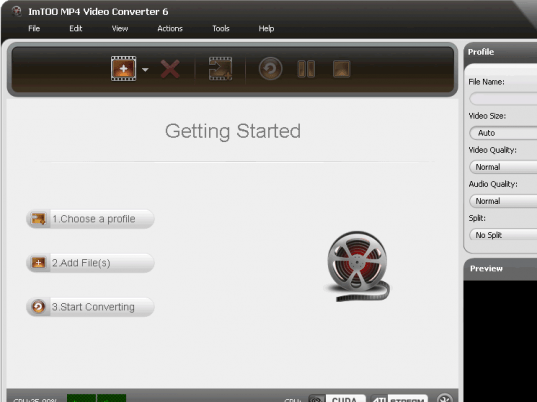
User comments